It’s happened countless times to every gay man. You’re clicking back and forth in-between your growing Grindr chat squares and you can’t quite keep up with all of your one-night-suitors. Suddenly you’ve just sent the hottest guy on your list, “let’s duck” instead of “let’s fuck.” Fuck. Chances are he’s probably had the same iPhone autocorrect fumble happen to him, so your embarrassment for lack of attention to detail isn’t as horrible as perceived.
Gays, I have amazing news. If you haven’t already discovered, you can add the word “fuck” to your iPhone. Actually you can add any gay acronym or slang into your iPhone’s lexicon. This includes:
• rimming
• cum or cumming
• jo
• ddf
• nsa
• fwb
• dildo
• m4m
• mm4m
• mm4t
• mm4mm
• and so much more!
So how do you do it? Follow these simple step-by-step directions and enjoy knowing you’ll never fucking say “duck” again. Unless of course you’re going hunting.
Step 1
Navigate to Settings App (looks like a small cog wheel)
Step 2
Navigate to General (third group on list)
Step 3
Scroll down to Keyboard (sixth grouping on list)
Step 4
Tap on Shortcuts (second group down)
Step 5
Tap on the plus sign (in the upper right hand corner)
Step 6a
Type in any word you’d like your iPhone’s dictionary to remember. (leave “Shortcut” blank)
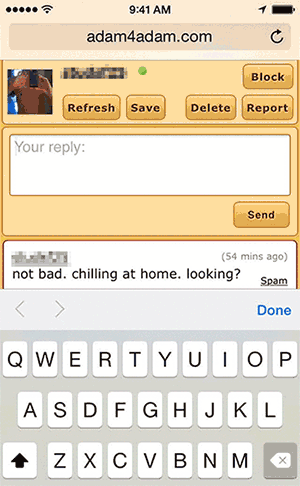 If you’d like to continue onto the AP iPhone dictionary course I suggest you continue reading. If not, Bye Felicia!
If you’d like to continue onto the AP iPhone dictionary course I suggest you continue reading. If not, Bye Felicia!
The iPhone keyboard shortcuts allows frequently repeated phrases to become easy to use shortcuts just by typing one word. You can add your commonly used replies to utilize when your Scruff tricks ask, “What are you into?” It’s as simple as typing out “intolist” or whatever shortcut name you’d like to give your sexual “do-list.” The result, your extensive laundry list of sexual likings populated with just a few taps on the keyboard.
I have but one strong recommendation – name your shortcut something you wouldn’t type out to your mother or coworker. Can you imagine typing shortcut character combo “receiver” and “I’m a bottom boy piggy slut” pops into your reply message? That would be almost as disastrous as Russia building nuclear power plants in Iran.
Finally, that brings us to Step 6b, where you can add long phrases to your shortcuts list.
Step 6b
Type in any group of words you’d like your iPhone’s dictionary to remember. (example: “safe bottom boy who likes nsa hook-ups”)
Step 7
Type any character combo into the Shortcuts section to have your iPhone auto populate your shortcut phrase. (example: “intolist”)
And there you have it my lovelies, a simple way to add any curse word or shortcut phrases into your iPhone’s dictionary of autocorrect words.
